So far in the series of articles we’ve covered:
- Issues surrounding integrating SQL Server Reporting Services (SSRS), AngularJS and Web-API.
- How to render an SSRS report within a Web-API
In this blog post we will be covering a great way to display the report pdf returned by the Web API in AngularJS.
Can’t I just let the browser display the PDF?
Upon on the surface this would seem the most straight forward answer until you run into the problem of:
Cross browser compatibility
During a recent project, I observed that a web browsers behaviour when displaying a PDF would vary across different browsers. The solution to the problem was PDF.JS.
Step Five : Using PDF.JS
PDF.js can be found on github. It is a great general-purpose, JavaScript library which renders PDF files using the HTML5 Canvas.
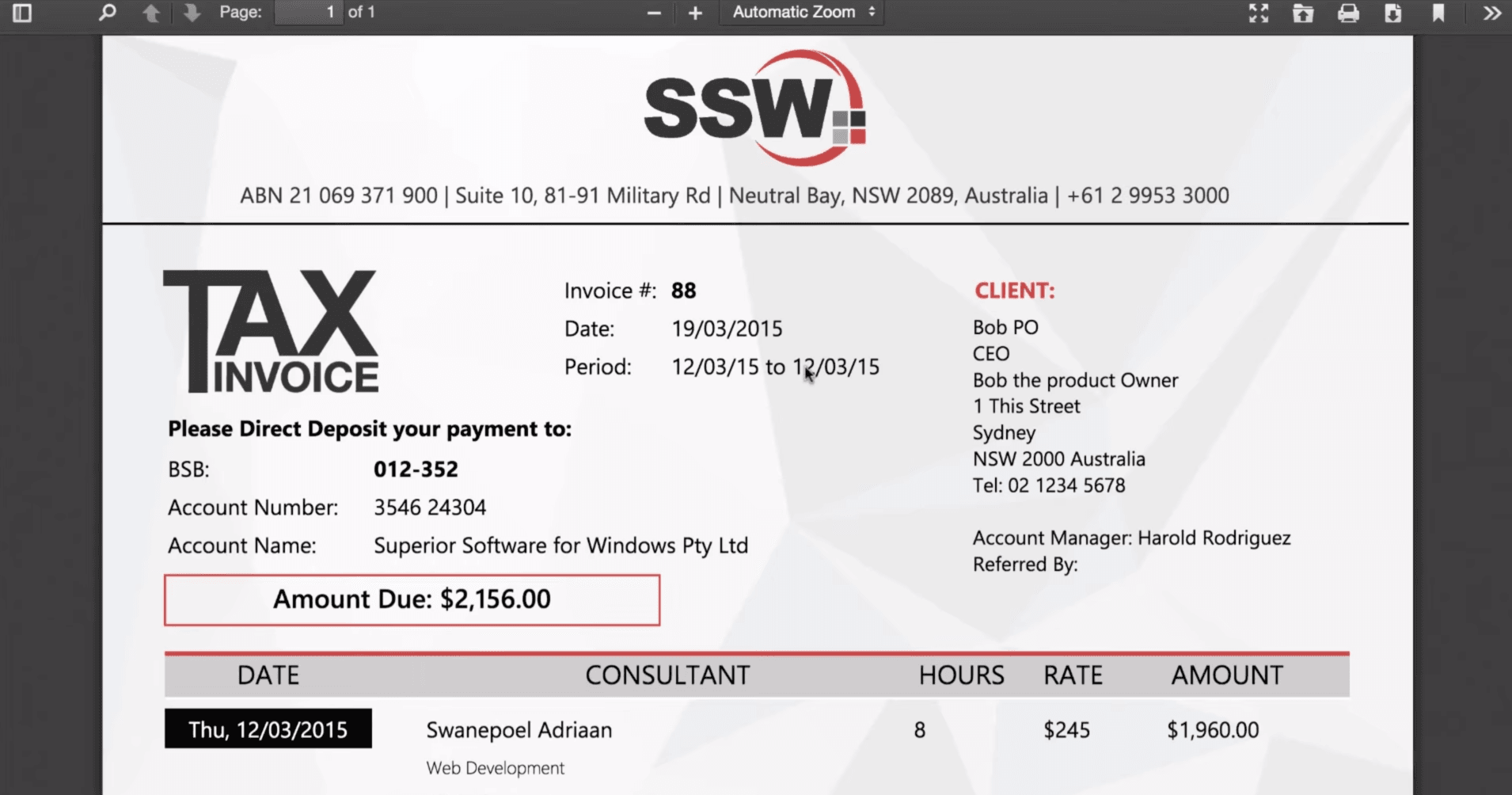
This last step is as simple as adding PDF.JS to your solution. Then call it on the client-side by passing in the pdf by the ‘file’ URL parameter. For Example:
window.open(‘/app/pdfviewer/web/viewer.html?file=’firebootcamp.sswtimeprolocal.com/Reporting/GetInvoiceReport?invoiceId=’ + $scope.invoice.InvoiceID);
Feel free to tweet me comments, feedback or questions to @ChrisBriggsy.
