To provide the best experience for users, it is best practice to employ a range of front-end libraries, e.g:
- Angular (Aurelia, Backbone or React)
- Bootstrap
- d3
- Font Awesome
- jQuery
- Modernizr
- Moment
- Polymer
However, many devs know how difficult it is to manage a large script folder.
Previously in Visual Studio 2013, it was common to use the NuGet package manager, which although useful is ill-suited to handle the management of front end libraries.
The Solution
Is to stop using ill-suited tools and start leveraging Bower & Gulp. (Why did I choose Gulp over Grunt? Click here to find out why!)
Now that NPM coming in the box with Visual Studio 2015 setting up Bower & Gulp is mere child’s play!
Example: Migrate Bootstrap and jQuery from nuGet to Bower
By default, all blank ASP.NET 4.5.2 MVC web applications come installed with Bootstrap and jQuery via nuGet. In the following example I will show you the steps required, to make sure you start on the right foot with your new Web app.
Use a great Visual Studio 2015 extension to make adding the packages a breeze
Download and install Package Installer by Mads Kristensen from the Visual Studio Gallery.
By using this extension, there’s no need to stress when installing front end packages. Due to it automatically creating the required JSON configuration files. The files created by Package Installer will in turn be read by NPM and Bower respectively. To automatically locate, download and install the required package.
If you are using Package Installer, please install the following and than skip to Step 3:
- From NPM:
- gulp
- gulp-bower
- gulp-config
- gulp-tsd
- From Bower:
- bootstrap
- jquery
For completeness, in this blog post I have included a step by step guide to the process without using Package Installer.
1. Add Gulp (package.json)
- Create a new package.JSON file in the root of the project
2. Add Bower.JSON
- Create a new Bower.JSON file in the root of the project
Note that we have defined Bootstrap and jQuery along with the version numbers, we wish for Bower to fetch
3. Create a Dependencies folder
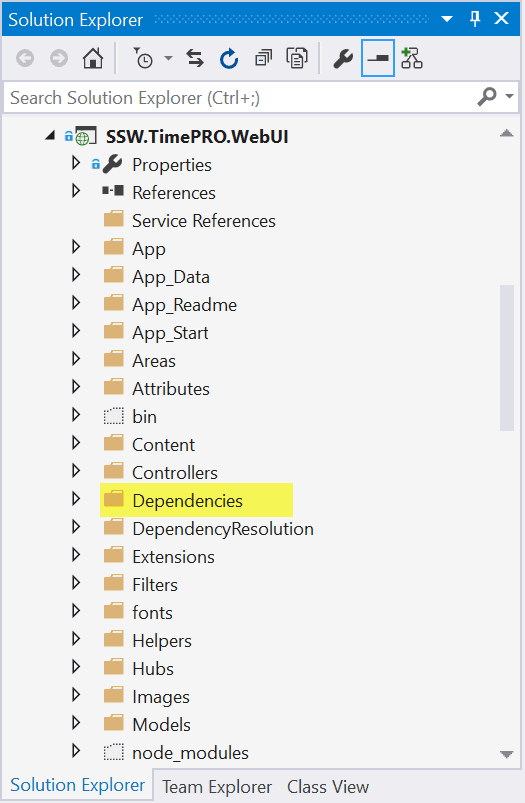
This way we can transition from nuGet to Bower safely. It is important to copy the new libraries to a separate folder, in order to reduce headaches during testing.
In the new ASP.NET 5, the default project structure includes a Dependencies folder, which holds all of your packages from NPM and Bower.
4. Add the Bower gulp task (gulpfile.js)
- Create a new gulpfile.js file in the root of the project
In this file, we define all of our Gulp tasks for the project.
- Copy and paste the following into the new file
5. Run the Bower task
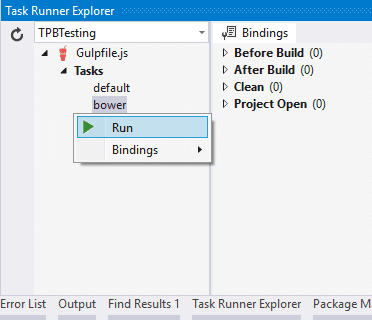
This task will copy the libraries downloaded by Bower into our Managed folder. Then be sure to: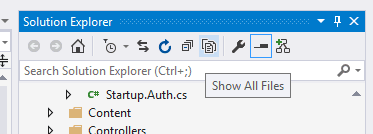
- Click show all files
- Right click the new folders and add to solution
6. Change references
Open the bundle config and change them to point at the newly copied scripts from bower.e.g.,
If it works without issue, then feel free to remove the nuGet package and related files.
The trick is to change one library at a time then rinse and repeat!
Feel free to tweet me comments, feedback or questions to @ChrisBriggsy.
